- July 17, 2023
- Posted by: premware services
- Category: Tally
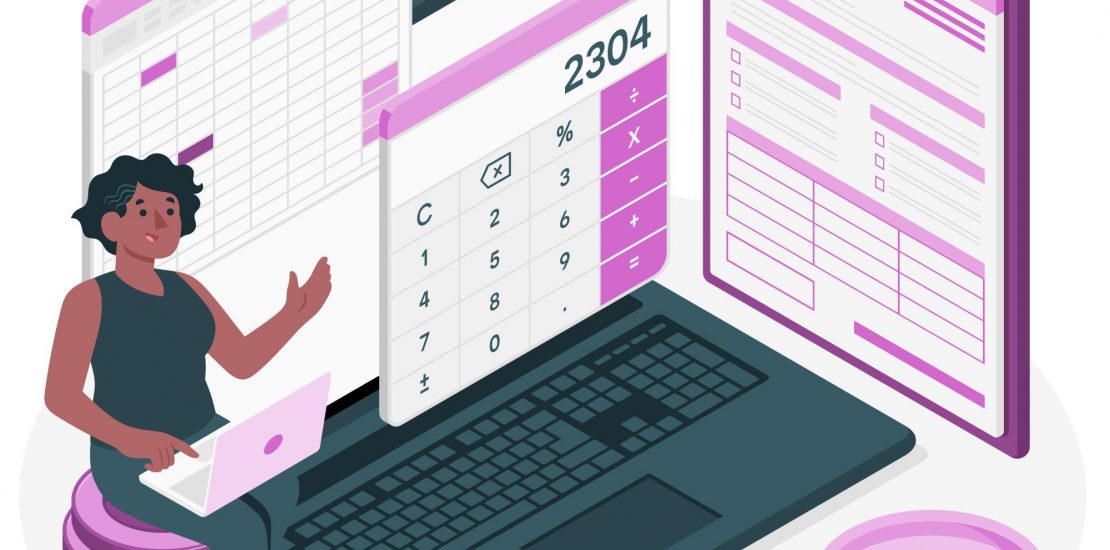
Essential Tips for Streamlining Finances with Tally Accounting Software
Managing finances effectively is crucial for the success and growth of any business. In today’s fast-paced digital world, leveraging the power of advanced accounting software can significantly streamline financial operations. Tally accounting software, renowned for its efficiency and versatility, offers a comprehensive suite of tools to optimize financial management. In this blog post, we will explore ten essential tips that can help you maximize the benefits of Tally accounting software and streamline your finances effectively.
Automate Data Entry
One of the key features of Tally accounting software is its ability to automate data entry. Take advantage of this feature by importing bank statements and other financial data directly into the software. This not only saves time but also reduces the chances of manual errors, ensuring accurate and up-to-date financial records.
Customize Chart of Accounts
Tailor your chart of accounts in Tally to suit your business’s unique financial structure. By organizing your accounts and categories effectively, you can easily track income, expenses, assets, and liabilities. This customization enables you to generate insightful reports and gain a deeper understanding of your business’s financial health.
Utilize Shortcut Keys
Tally offers a range of shortcut keys that can significantly speed up your work. Take the time to learn and utilize these shortcuts for common tasks such as creating vouchers, navigating through reports, and generating invoices. This efficiency boost will enhance your productivity and save valuable time.
Set Reminders and Alarms
To avoid missing important payment deadlines or overdue invoices, leverage Tally’s reminder and alarm features. Set up reminders for pending payments, receivables, or any other financial obligations. These alerts will help you stay on top of your financial commitments, preventing unnecessary penalties or late fees.
Generate Real-Time Reports
Tally provides a wide array of reporting options, allowing you to generate real-time financial reports with just a few clicks. Take advantage of this feature to gain valuable insights into your business’s financial performance. Analyze profitability, cash flow, inventory turnover, and other key metrics to make informed decisions and identify areas for improvement.
Implement Security Measures
Ensure the integrity and confidentiality of your financial data by implementing robust security measures within Tally. Set up user access controls, password protection, and data backup routines to safeguard sensitive information. By maintaining a secure environment, you can mitigate the risk of data breaches and unauthorized access.
Utilize Budgeting and Forecasting
Tally accounting software offers powerful budgeting and forecasting tools to help you plan and manage your finances effectively. Set realistic budgets, track actual expenses against projected amounts, and identify areas where you can optimize costs. This proactive approach will enable you to make informed financial decisions and stay on track towards your business goals.
Integrate with Other Systems
Maximize the capabilities of Tally accounting software by integrating it with other business systems and software. Seamless integration with your ERP, CRM, or inventory management systems can streamline data flow and eliminate duplicate entries. This integration enhances efficiency, reduces errors, and provides a holistic view of your business operations.
Leverage GST Compliance Features
For businesses operating in regions where Goods and Services Tax (GST) is applicable, Tally offers comprehensive GST compliance features. Stay up to date with GST regulations, generate accurate tax invoices, and manage GST returns effortlessly. By leveraging these features, you can ensure compliance with tax laws and avoid penalties.
Stay Updated with Tally Upgrades
Tally consistently releases updates and new features to enhance the software’s functionality and address user needs. Stay informed about these updates and ensure you are using the latest version of Tally accounting software. Regularly upgrading your software will provide access to new features, bug fixes, and security enhancements, ensuring you are getting the most out of your Tally experience.
Conclusion
By implementing these ten essential tips, you can streamline your finances effectively with the help of Tally accounting software. From automating data entry to leveraging advanced reporting and budgeting tools, Tally offers a comprehensive solution for efficient financial management. Embrace these tips, optimize your financial processes, and unlock the full potential of your business with Tally accounting software.
Invest in Tally Software with Premware Services and take control of your finances like never before!
