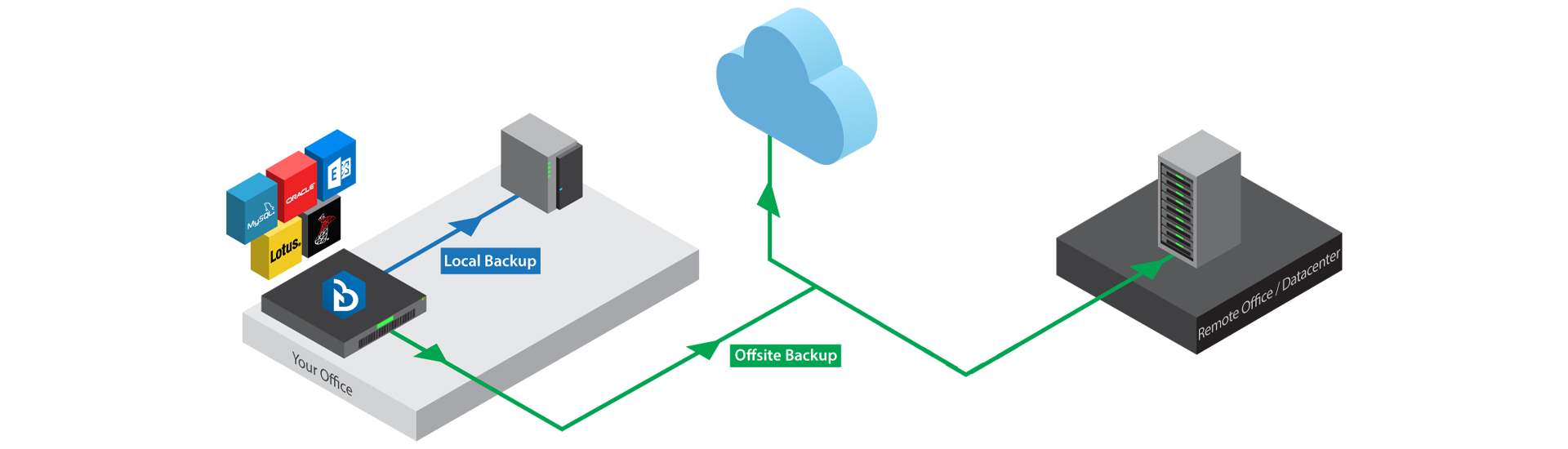Cloud Backup – Ultimate Solution to Protect the Data

The world is going digital and most of the operations are done virtually, the postal letters have been replaced by Emails, the physical papers have been replaced by online files like MS Words, Pages or PDFs and the traditional physical albums have been replaced by online photos galleries. The companies have replaced their operations documentation with ERP and all the important data, reports and figures are now stored on computers.
The world has moved from physical to virtual and so our data.
What happened if some sudden mishap takes place on your computer or local server? What if your company faces a virus attack and all your data is lost? Just imagine the consequences. You have lost all your important documents, data, figures, videos, images etc. The company will be almost at zero and it will be very difficult to gather all the information related to financial statements, strategy documents, data related to receivable amounts and so on.
The traditional back system which may be an external hard drive, which has a limitation of a few TBs of data, but what if you have data more than the capacity of external hard drive?
If we tell you we have unlimited space for your important files, documents and virtual assets at a very affordable price and low maintenance cost but 100% guarantee of data protection? Yes! It’s possible.
The Answer is Cloud Backup!
Cloud backup the word backup in it suggests that it is related to taking backup of all your important documents, files and virtual assets. The word Cloud, in it, depicts that it is being backed up on a server which is connected through an Internet and available everywhere just like a cloud. That is the reason it is also called Online Data backup service. Generally, the cloud is a 3rd party operated server, you can buy space, as per your requirements. The third-party Cloud Computing Service provider would charge you only for space you have occupied. The cloud backup price depends on various factors like the number of users, storage space used, bandwidth used for transmission and frequency of data usage and the best Cloud hosting provider charges on a monthly or yearly basis.
The data is then available from various access points and can be shared among multiple cloud users. You can take a backup of all your files documents and virtual assets as a copy on this cloud and you can retrieve them from the cloud when required. This is an important tool to take a backup of your files and virtual assets to protect yourself and your companies.
Does Online Data Backup consume more internet data?
Well, the usage of internet is limited as this is on-demand service; you have complete freedom to choose the files you want to take the backup of on cloud and time and frequency of the same.
Deep Dive into Online Data – Understand the process of Cloud backup
So, let’s see how does a cloud backup work?
Cloud Backup is a very simple and user-friendly process; there are various approaches and technologies involved in Cloud Computing and Cloud Hosting. However, if we explain Cloud Backup in simple words, it is just copying data from the working site or system and transferring it to a remote storage system where it can be easily accessed and easily restored. Companies choose cloud backup solutions because of the important benefits of cloud backup like easy deployment, high flexibility and on-demand usage.
Simple steps to follow for Cloud Backup process:
- First, Purchase cloud backup hosting service.
- Cloud Computing Service Provider will provide the software; install that in on-site system or systems located at different locations.
- Select files, folders, and applications to back up.
Once the setup is completed, the cloud backup system is ready for use. The cloud backup providers allow you to fix a backup calendar; you can choose the day, date and time to take the backup from your on-site systems or servers. You can even control the bandwidth and allocate the folders the files to be taken on backup. Once the schedule, bandwidth and files are set up and organized, you don’t have to follow up. The cloud takes the automatic backup from the designated folders on prefixed time and at set bandwidth. Hence, you don’t have to plan your back up or spend time on backing up data.
Why Cloud backup be the ultimate solution to protect the data?
Few of the benefits of Cloud Backup or Online data backup through Cloud Hosting are as below:
- If the data is not at the physical site of the company, it gives the business-critical data a leading edge for protection. E.g. If your site faces disaster like a fire or theft, your data is still secured on cloud and within no time you can restore the important business data on your new device as well as you can check the CCTV footage stored on the cloud to check the cause of the disaster.
- Affordable solution to data protection – Cloud Backup is the affordable and cost-effective solution; the users don’t have to buy a separate server, the physical space for that server and other logistics to maintain the server. The Cloud Hosting Service provider takes care of all such problems for you and you have to just pay for the storage space which you use.
- Automatic Process – The entire process of backup is just a one time efforts and then the backup of your on-site system or server is taken automatically as per scheduled date and time which makes it user friendly and backup is ready for any situation at any point of time.
- On-demand access – Allows you to limit your internet usage and utilize the available internet bandwidth as you wish, you may schedule the backup after office hours or holidays so that the regular office work is not hampered.
- User-friendly – A complete non-technical person can use Cloud Backup very easily, user need not have any technical knowledge or prior experience, and hence you don’t have to engage an IT professional to take the backup of the data of all the departments. Even an accountant can take the backup of his files on Cloud without assistance from the IT department.
- Flexibility in Storage Space Usage -User can scale up or down the cloud’s storage space depending on data volume. Users can upgrade by adding storage, memory, or processing power (scaling-up). In traditional environments, this might require considerable expenses. Similarly, the user can also reduce the amount of disk space, memory, or processors allocated to them (scaling down). Thus, unnecessary costs can be reduced.
Conclusion:
The Cloud Backup or Online Backup or Remote Data Backup is the most affordable, user-friendly and profitable business option; in short, it is an “Ultimate solution to protect the data”
Cloud Backup Service we provide in Surat, Gujarat:
- Backing up directly to the public cloud
- Backing up to a service provider
- Choosing a cloud-to-cloud (C2C) backup
- Using online cloud backup systems
Interested in cloud? You might be interested in our below cloud related blogs:
Why Switch to the Cloud? – 11 Advantages of Cloud Computing for Business
Why to choose Azure Cloud: 10 Reasons Why to choose Microsoft Azure Cloud for Your Enterprise
Cloud Servers vs Physical Servers: Definition, Features, Pros and Cons of Cloud and Physical Server
Azure Vs AWS: Why choose Azure over AWS?
What is a Virtual Machine (VM)? – The Benefits of Virtual Machines
Cloud vs Virtualization: What’s the difference between Cloud Computing and Virtualization?
FAQsFrequently Asked Questions and Answers on Cloud Backup Services
What is Cloud backup?
Cloud backup is a service in which data and applications on a business’s servers are backed up and stored on a remote server. Businesses opt to back up to the cloud to keep files and data readily available in the event of a system failure, outage, or natural disaster.
What are the three types of cloud services?
Below are the three types of cloud services:
- Infrastructure as a service (IaaS)
- Platform as a service (PaaS)
- Software as a service (SaaS)
What are the major cloud computing services?
Major cloud computing services are as below:
- Amazon Web Services (AWS)
- Microsoft Azure
- Google Cloud
- Alibaba Cloud
- IBM Cloud
- Oracle
- Salesforce
- SAP
What are the 4 types of cloud computing?
Below are the 4 major types of cloud computing:
- private clouds
- public clouds
- hybrid clouds
- community cloud
How does Cloud backup work?
Cloud Backup works as cloud storage, allowing you to store and access data from the many distributed and connected server resources that make up a cloud environment.
Why is cloud backup a good idea?
What are the advantages of cloud computing?
Below are some of the major benefits of cloud computing:
- Business continuity
- Scalability
- Reduced IT costs
- Collaboration efficiency
- Access to automatic updates
- Flexibility of work practices
Who is the first cloud service provider?
Amazon is the first cloud service provider who was offering Amazon Simple Storage Service (Amazon S3) in 2006.