Network Attached Storage (NAS) – Local Data Solution
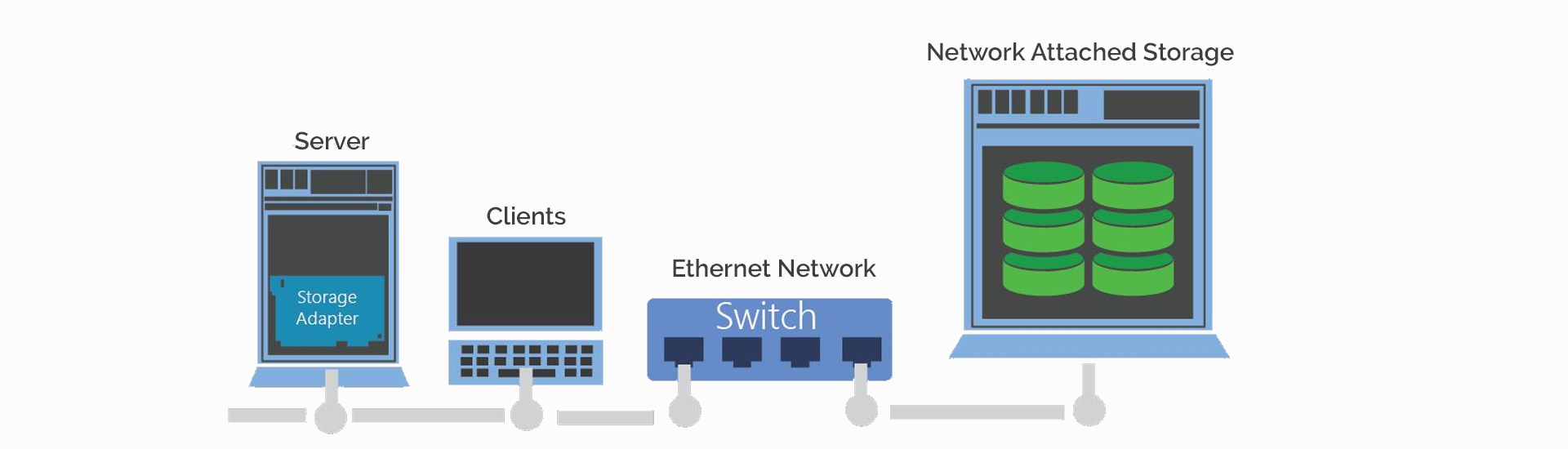
NAS or a Network Attached Storage is essentially an intelligent storage box consisting one or more hard disks in it. Network Attached Storage, as the name suggests, is connected to a local network. It can be connected to LAN through switches and routers and all the devices are connected to it directly through LAN.
NAS Data Storage acts as a common storage space and all the users or devices attached to NAS can access, manage and edit the data at the same time. It acts as a Shared Folder to which everyone has access, and everyone can manage it.
Deep Dive into NAS
Suppose you run a small business and you have few tools, macro-enabled spreadsheets or images and videos which is useful for all the 10-12 employees working in your company and the total space all these required files is of few TBs, how would you share all these data to all your employees?
- You purchase separate storage for each system.
- You purchase external hard drives and store all the data in it, and pass it on to the person to person when user/employee requires it?
- Purchase a cloud storage
Well, all the above three options are not viable and have their limitations, option A is straight away ruled out due to cost involved in it, in option B only one person at a time can have access to the common files and option C is more expensive than the option A for small data size.
The ultimate solution for these scenarios is NAS – Network Attached Storage. The SMB (Small & Medium businesses) can purchase a Network Storage, add all the essential data on it and attach it with all the devices of all the employees. Now, all the employees can have access to all the files on NAS and can manage them at the same time.
How NAS works?
Inside NAS Drive



NAS Hard Drive, as we understood in the above example, is a box with one or multiple hard drives. All the hard drives are connected and act as a single storage space. They are arranged into logical, redundant storage containers or RAID, which allows users to access the designated data of NAS. NAS is just a Network Storage Device and storage is the sole function of it, hence NAS is not connected through any other supporting devices like CPU or Keyboard or a Monitor.
Connection to Network Attached Storage (NAS)
Network Attached Storage is connected through LAN, just like your other hardware like printer, scanner, computers and laptops are connected. It can be configured through switches or routers and can be placed in the server room. Once the NAS is connected to LAN, it is ready to be used as extended storage to all the connected device. The most important part of NAS is that just like any other hardware devices connected on LAN, the NAS also has an IP (internet protocol) assigned to it. That IP becomes the address for the NAS to access & manage it, which we will see in the next topic.
How to use the data in NAS?
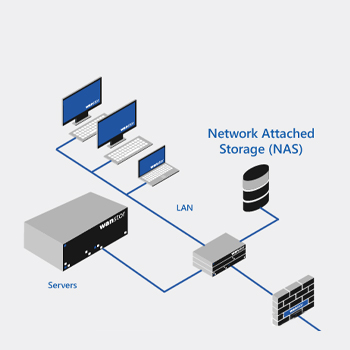 NAS is not a full-fledged Server and hence doesn’t require a separate operating system or software to manage it. A stripped-down OS can be used to manage the NAS and it is usually web-based and available for free. The user just has to put the IP address of the NAS in the web browser and it will open all the files and folders stored in the NAS. Users can save new files, access & manage the existing files or even download the files to a local computer.
NAS is not a full-fledged Server and hence doesn’t require a separate operating system or software to manage it. A stripped-down OS can be used to manage the NAS and it is usually web-based and available for free. The user just has to put the IP address of the NAS in the web browser and it will open all the files and folders stored in the NAS. Users can save new files, access & manage the existing files or even download the files to a local computer.
Can we control the user access of files & folders on NAS?
Yes, the admin can control the access to a user or a group of users to files and folders on NAS. For example, you have important accounts files on NAS, and you don’t want your Designing team to see those data, you can deny the access of accounts folders to other department users. Similarly, you can also restrict the right to change, modify or delete the data from NAS to all the users so that the original and important files cannot be changed or deleted by any user. Also, you can restrict confidential files to a read-only mode so that no one can even copy it on their local computer.
Hope you have understood the in and out of NAS!
Modern-day NAS providers have done tie-ups with the cloud service providers and they provide cloud backup on your local NAS, this is an additional feature to protect your data.
Check our Cloud Back up article to know more about Cloud Backup
Use of NAS for Homes
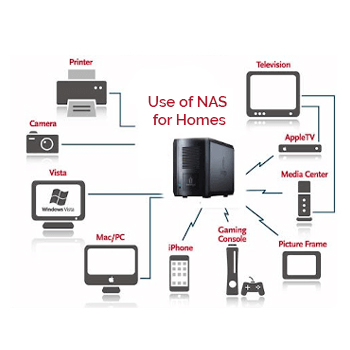 You can store all your family photos, recipes, important legal documents and music, videos or movies on NAS and all the family members can have access to the storage, they can access the files, photos directly from the NAS. You can run the movies from your NAS just like your own OTT.
You can store all your family photos, recipes, important legal documents and music, videos or movies on NAS and all the family members can have access to the storage, they can access the files, photos directly from the NAS. You can run the movies from your NAS just like your own OTT.
Few popular NAS providers are WD My Cloud, QNAP NAS Storage, Seagate NAS, HP NAS Storage etc.
Benefits of NAS
- Your data is safe Infront of your eyes, and your storage is not shared with any other organization or family
- Affordable Storage Solutions for small and medium businesses and home use.
- Real-time data storage and access
- No internet is used to access the data
- Additional storage space to each device connected to LAN at the cost of just one.
- Easily up-gradation to storage space, as it is just a bunch of hard disks interconnected, you just have to add one more hard disk to increase the storage capacity of NAS
- Automatically the data is backed up
- Access of the same database to multiple users at the same time.
Contact us to set up your own NAS for Home and Offices, we are always available near you at Surat, Gujarat.
FAQsFrequently Asked Questions and Answers on NAS Storage Services
What is NAS storage?
Should I buy NAS storage?
If you need to work on files in collaboration with other people then you should buy NAS storage.
What is SAN and NAS storage? What is the difference between NAS and SAN?
SAN stand for Storage Area Network while NAS stand for Network Attached Storage. Both are network-based storage solutions.
The difference between NAS and SAN:
- NAS is a single storage device while SAN is a tightly coupled network of multiple devices.
- NAS is cheaper while SAN is more expensive.
- NAS is easy to set up and manage while SAN is complex to set up and manage.
- NAS uses Ethernet connection while SAN uses Fibre Channel connectivity.
- NAS accesses data as files while SAN stores data at the block level.
How does NAS work?
NAS Hard Drive is a box with one or multiple hard drives. All the hard drives are connected and act as a single storage space. They are arranged into logical, redundant storage containers or RAID, which allows users to access the designated data of NAS.
What is network attached storage used for?
NAS Data Storage acts as a common storage space and all the users or devices attached to NAS can access, manage and edit the data at the same time. It acts as a Shared Folder to which everyone has access, and everyone can manage it. Users on a local area network (LAN) access the shared storage via a standard Ethernet connection.
How do I use NAS storage at home?
Steps to use NAS storage at home:
- Plug an external hard drive or a USB flash drive into the USB port.
- The router has built-in NAS software that can do the rest, exposing it to the network as a NAS.
- You can enable the NAS server from your router’s web interface and set everything up.
Which is the best NAS storage?
There are many companies provide NAS solutions in the market. Few popular NAS providers are WD My Cloud, QNAP NAS Storage, Seagate NAS, HP NAS Storage etc.
