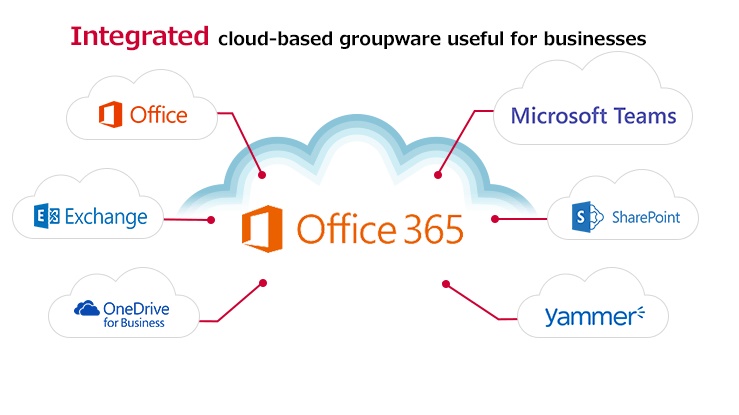Microsoft 365
Best-in-class productivity apps with intelligent cloud services that transform the way you work.
Microsoft 365
Office 365 Business EssentialsGet the most from Office with Office 365
What is Microsoft Office 365?
Microsoft Office 365 is a Software as a Service (SaaS) solution that includes Microsoft Office and other services, such as email and collaboration, from Microsoft’s cloud server. Microsoft Office 365 provides desktop functionalities and is available by subscription.
The Microsoft 365 suite of applications includes several different online services, including Office Professional Plus, Exchange Online, SharePoint Online, Lync Online and a lighter version of Office Suite, presented as Office Web Apps.
Right now, you can get EXCLUSIVE & BIG discounts on a wide range of compliances and systems, setup and configuration and more…
Building your Team-worksGetting your Teams together with Office 365
Communicate though threaded and persistent chat and keep everyone in the know. Initiate a private or group chat, share files or co-author content. Access your emails, contacts, and calendars across your devices to help you stay connected to customers or coworkers. With one click, anyone inside or outside your company can join your online meeting, from any device.
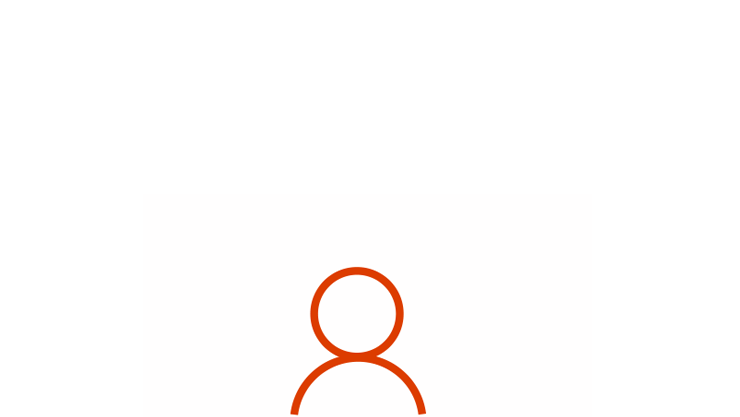
License up to 300 Users

1 TB storage space per User

Email and Calendering

Sync with Multiple Devices
Features
Email and calendars
Use business-class email through a rich and familiar Outlook experience you can access from your desktop or from a web browser. Get a 50 GB mailbox per user and send attachments up to 150 MB.
1 TB secure cloud storage
Get 1 TB (1024 GB) of One Drive cloud storage, to edit and share documents, photos, and more from anywhere, on all your devices
Instant messaging and online meetings
Communicate using messaging, voice calls and video calls, and let people know your availability with your online status. Share presence, messaging and audio calling using Teams.
Connect and collaborate
Use Microsoft Teams, where chat, content, people and tools live together, to provide instant access to everything your teams may need.
We provide for...
On Call Remote Support
We will be there always to support you to ensure seamless and un-interrupted operations on day to day basis. To achieve this we have Office 365 experts with us who can talk to you “on phone” or will “login to your system” to provide:
(1) Installation and Setup Office 365 Licenses.
(2) Activation and re-activation of Office 365 License.
(3) Understand and Trouble shoot user problem.
(4) Implement Office 365 settings the way your business needs it.
(5) Synchronization of data.
(6) Setting up Compliance and policy.
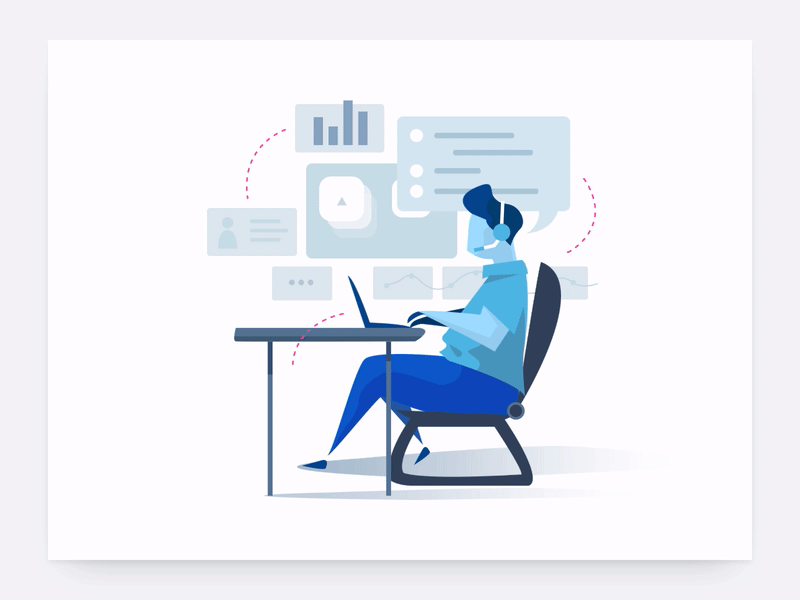
FAQsFrequently Asked Questions and Answers on Microsoft 365
What is Microsoft 365 used for?
Microsoft 365 is the productivity cloud designed to help you pursue your passion and run your business. More than just apps like Word, Excel, PowerPoint, Microsoft 365 brings together best-in-class productivity apps with powerful cloud services, device management, and advanced security in one, connected experience.
Is Microsoft 365 free?
You can get a one-month free trial of Microsoft 365 to try it out. And you can use a number of its applications online for free – including Word, Excel, PowerPoint, OneDrive, Outlook, Calendar and Skype. Visit office.com for more details.
Is there a cost for Microsoft 365?
Yes, there is a cost for Microsoft 365.
For Home – The Microsoft 365 Personal costs ₹4,899/year. The family version will cost ₹6,199/year for up to six people. The company claims content in the new services are driven by Artificial intelligence and Cloud-powered experience.
For Business – The Microsoft 365 have 4 versions and prices are ranging from ₹125 to ₹1440 per month depend on the version.
Is Microsoft Office 365 a software?
Microsoft Office 365 is a Software as a Service (SaaS) solution that includes Microsoft Office and other services, such as email and collaboration, from Microsoft’s cloud server.
How can I get Office 365 for free?
There are many ways you can get Office 365 for free. Some are described as below:
- Use Microsoft Office Online.
- Try Microsoft 365 1 month (30 days) trial period for free.
- Use Microsoft 365 Mobile Apps for free.
- Get Microsoft 365 Education Version for free.
- Try the Evaluation Version of Microsoft 365.
- Get Office 365 for free With a New Computer.
- Join a Microsoft 365 – Shared Home Plan.
- Ask Your Company to Buy it for You.
Is there a difference between Microsoft Office and Office 365?
Microsoft Office is the version typically installed and accessed on your PC while Office 365 is a cloud-based subscription to a suite of Office programs that includes Microsoft Office and other services.
How much does it cost to buy Office 365?
For Home – The Microsoft 365 Personal costs ₹4,899/year. The family version will cost ₹6,199/year for up to six people. The company claims content in the new services are driven by Artificial intelligence and Cloud-powered experience.
For Business – The Microsoft 365 have 4 versions and prices are ranging from ₹125 to ₹1440 per month depend on the version.
1win
1вин